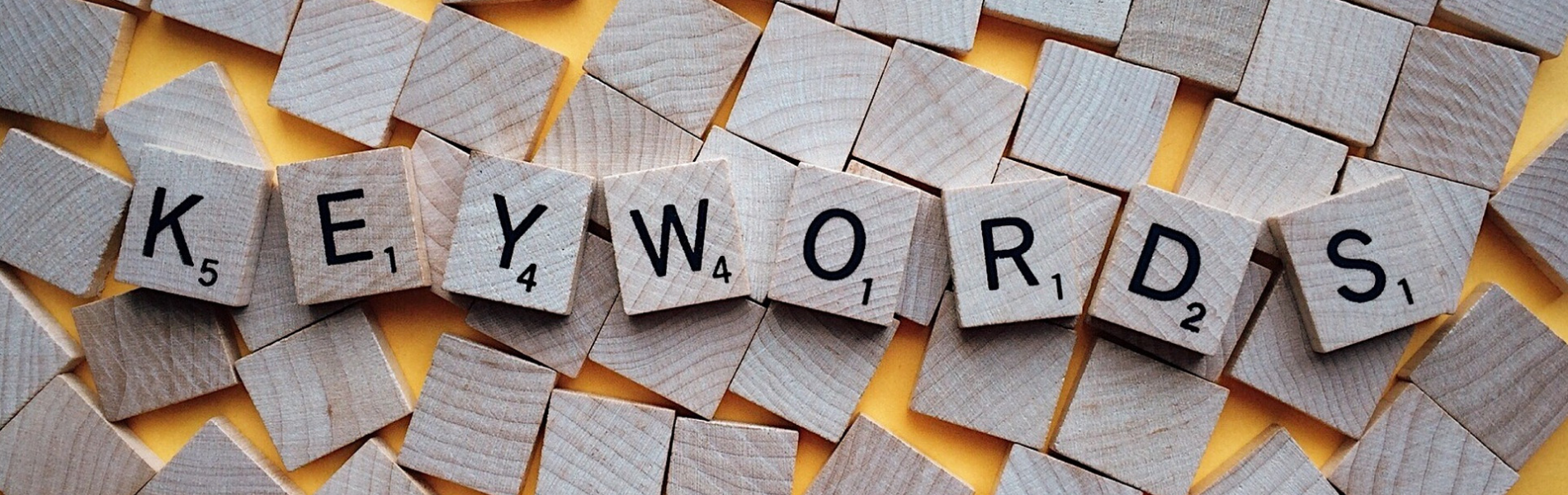Google Ads izvještavanje o pojmovima za pretraživanje ograničeno! Saznajte kako vidjeti pojmove koji nedostaju!
Google već neko vrijeme upozorava oglašivače da će se pojmovi za pretraživanje poznatiji pod „search terms“ koji pokreću vaše oglase prestati prikazivati kada nema dovoljno „značajnih“ podataka. Google navodi: „Ažuriramo izvješće o pojmovima za pretraživanje tako da uključuje samo pojmove koje je pretraživao značajan broj korisnika. Kao rezultat, u izvješću…